- Top
- Clipboard cooperation
Clipboard cooperation
Tools can be used in conjunction by passing image via the clipboard.
- Right-click menu
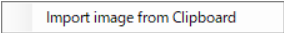 , Import the image from the clipboard.
, Import the image from the clipboard.
- Right-click menu
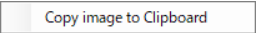 , Copy the image to the clipboard.
, Copy the image to the clipboard.
Cooperation usage example
An example of how to use them in conjunction is shown.
- Drop the image in PhotoPerspective and pass the [Transform]ed image to the clipboard.
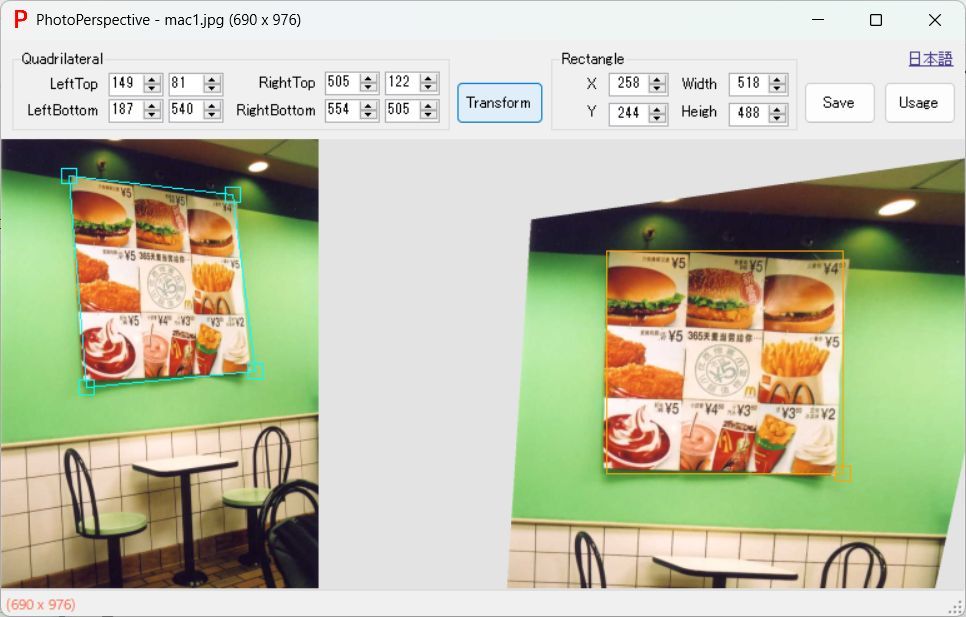
- Drop the image in PhotoRotate and pass the [Rotate]d image to the clipboard.
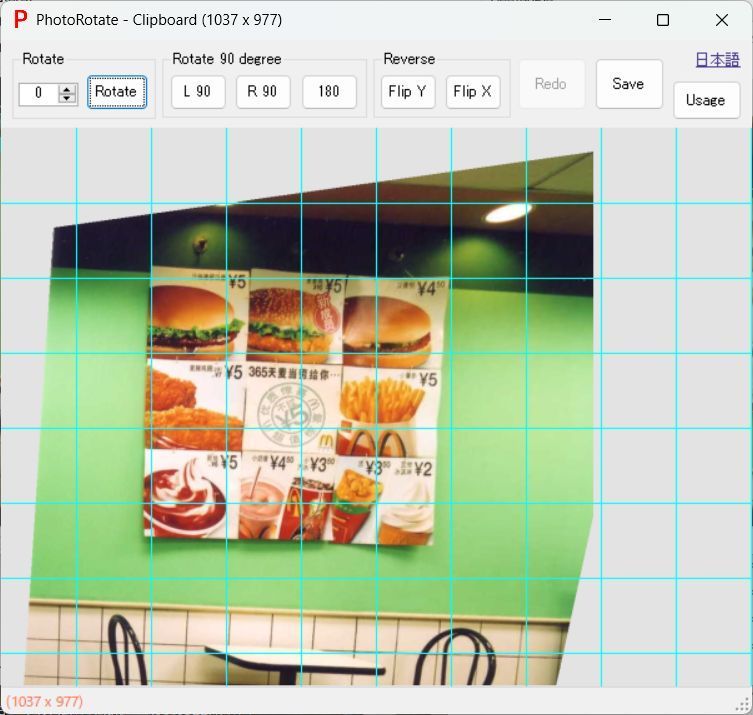
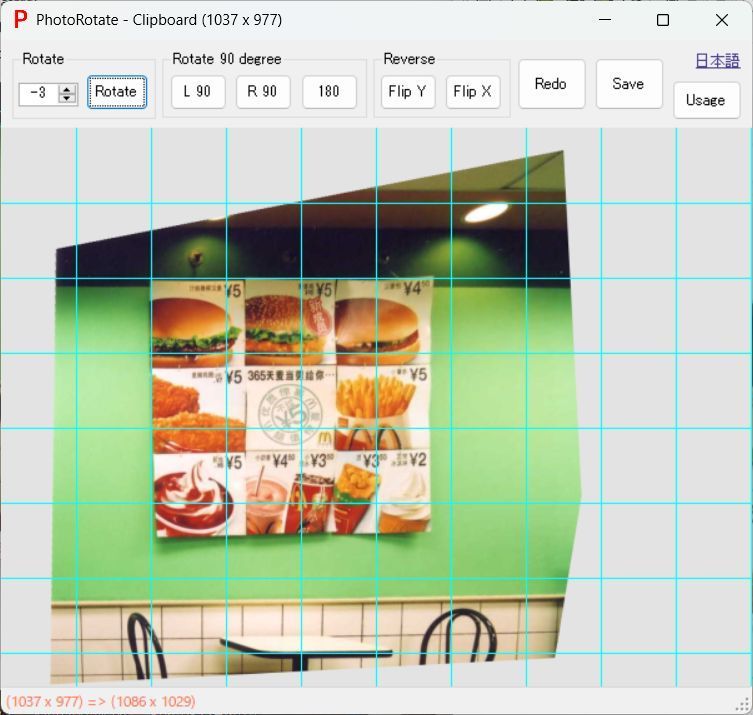
- Drop the image in PhotoCrop and pass the [Crop]ed image to the clipboard.
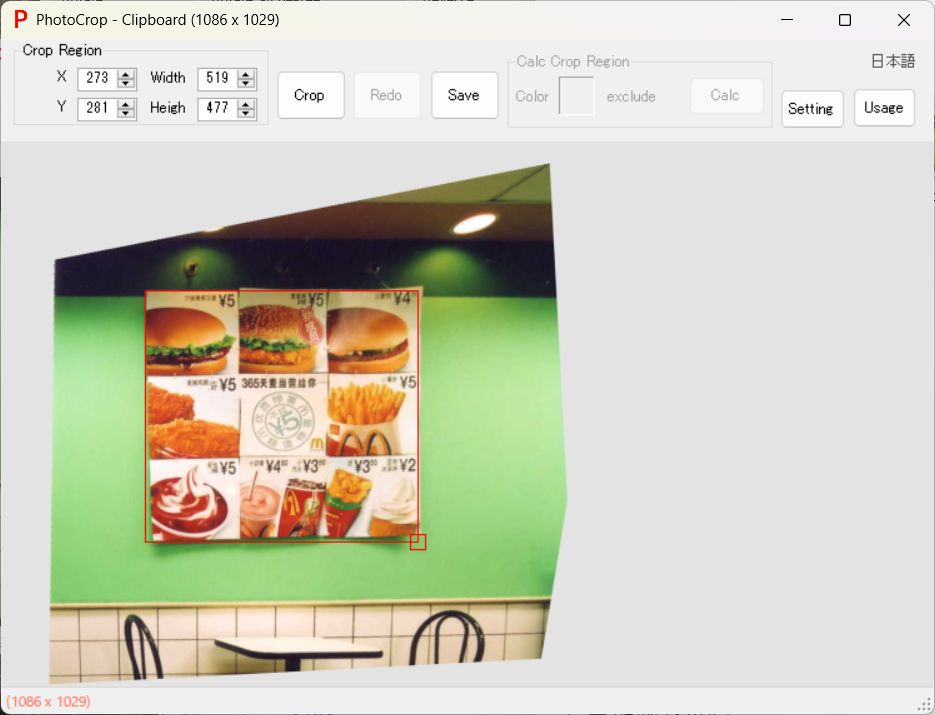
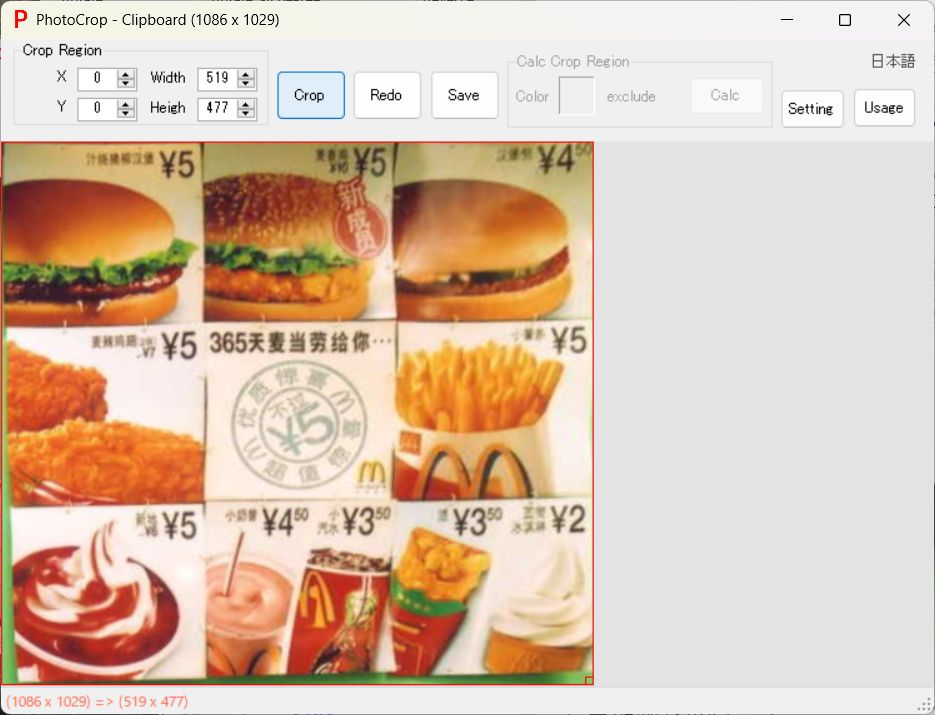
- Drop the image in PhotoMargin and pass the margin [Add]ed image to the clipboard.
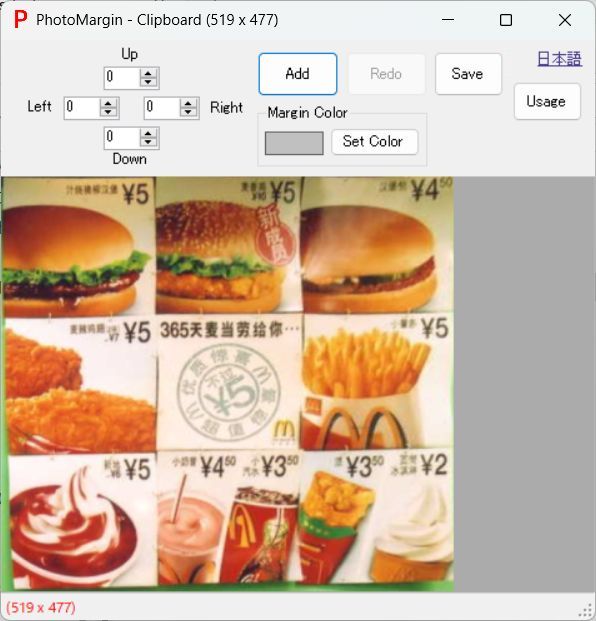
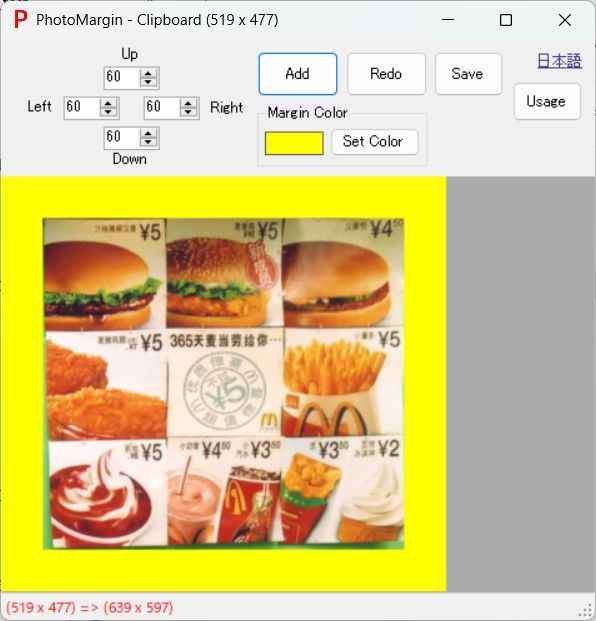
- Drop the image in PhotoResize and [Exec], and then [Save] the resized image.
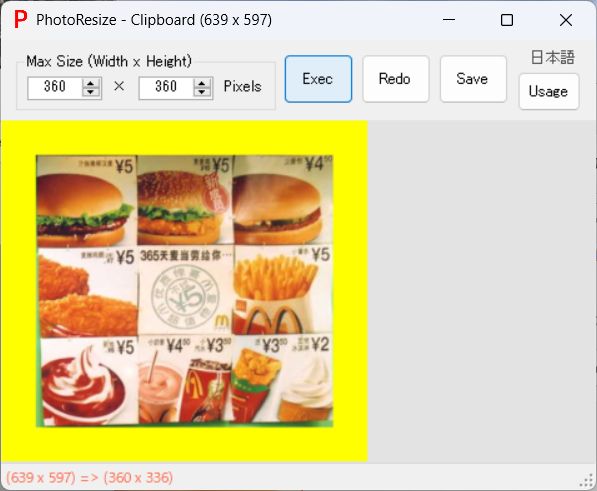
 (360 x 336 pixels)
(360 x 336 pixels)
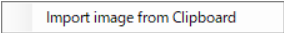 , Import the image from the clipboard.
, Import the image from the clipboard.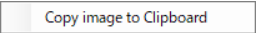 , Copy the image to the clipboard.
, Copy the image to the clipboard.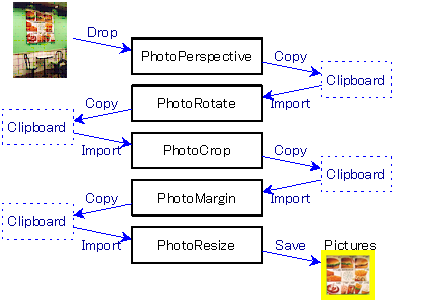
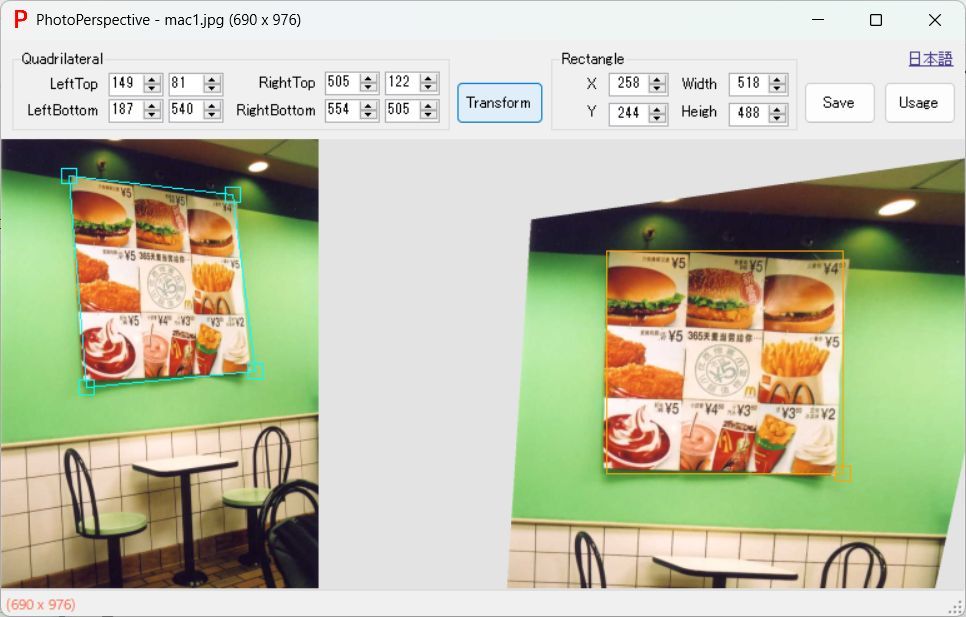
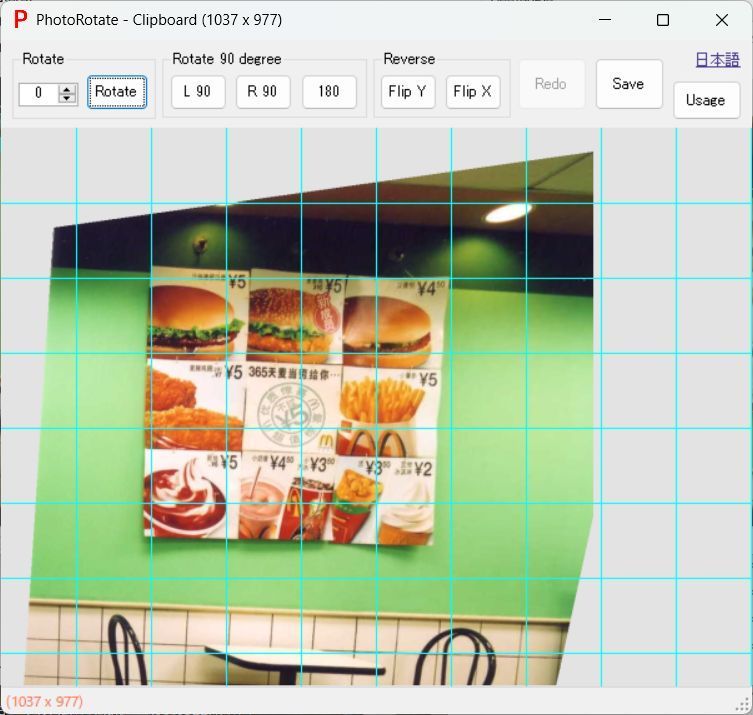
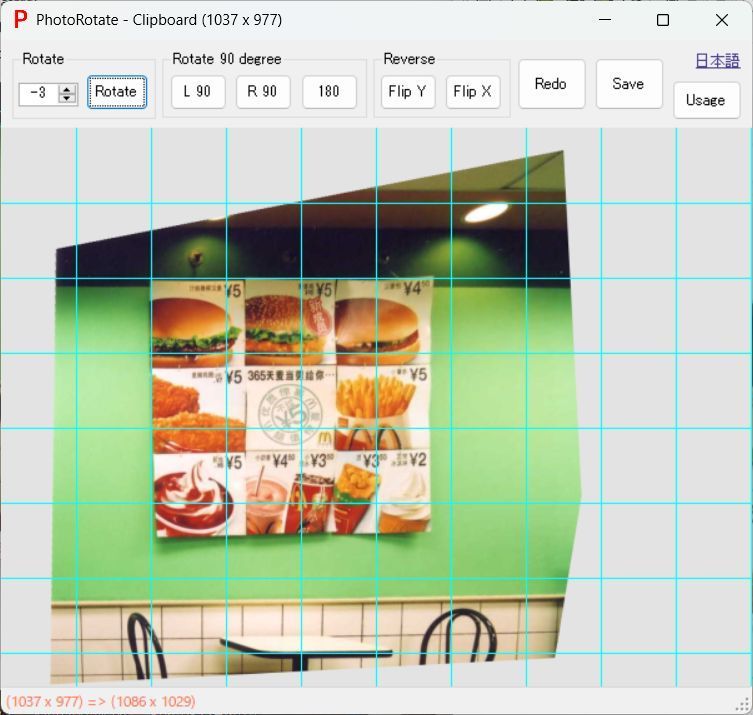
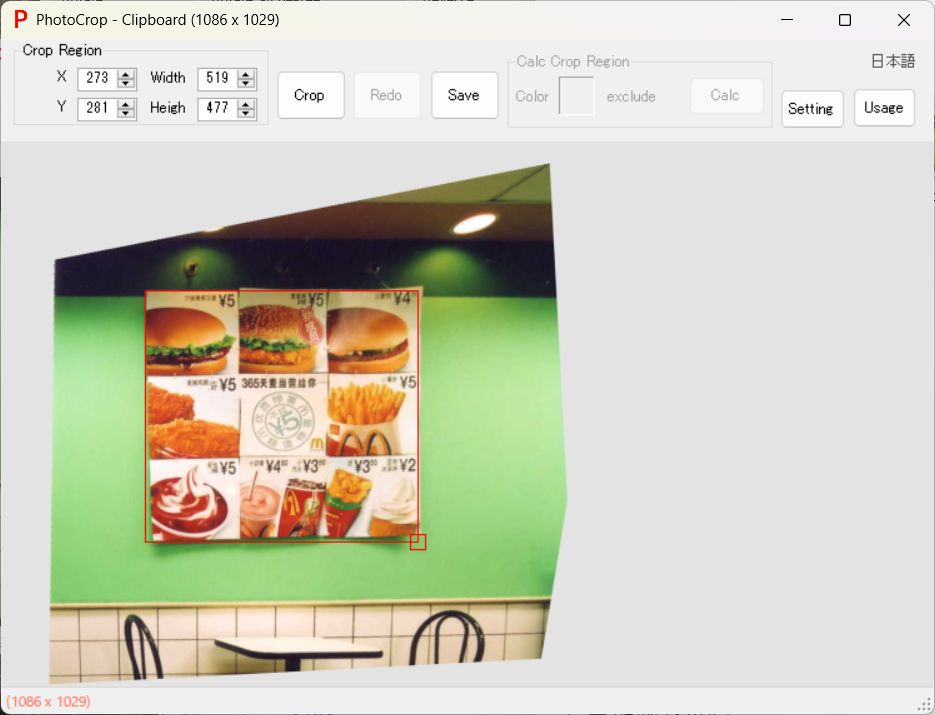
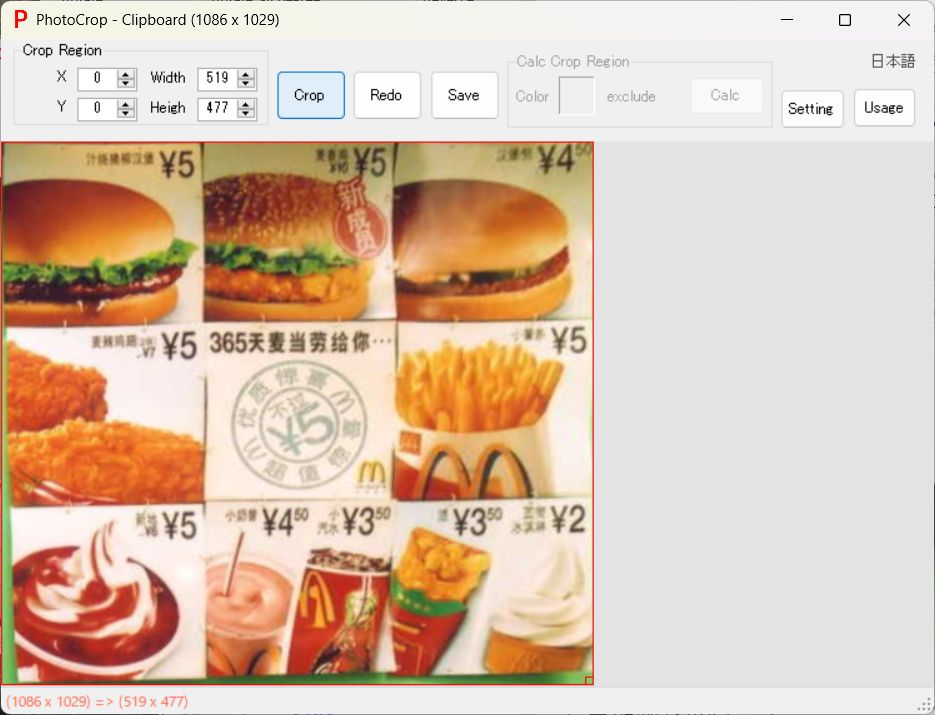
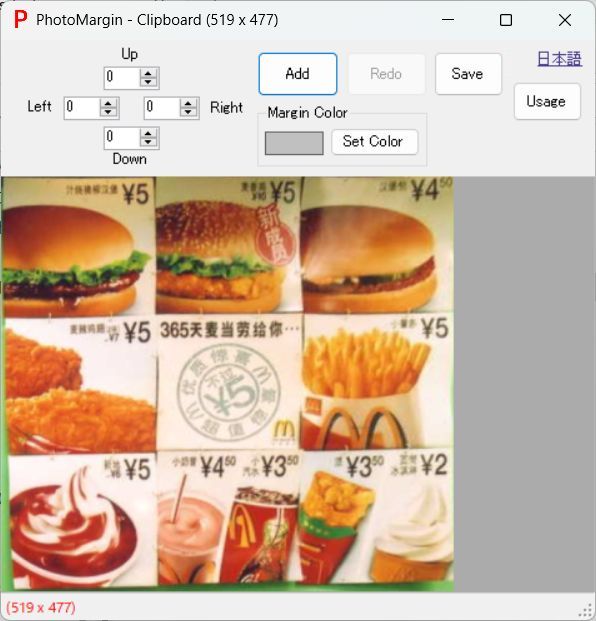
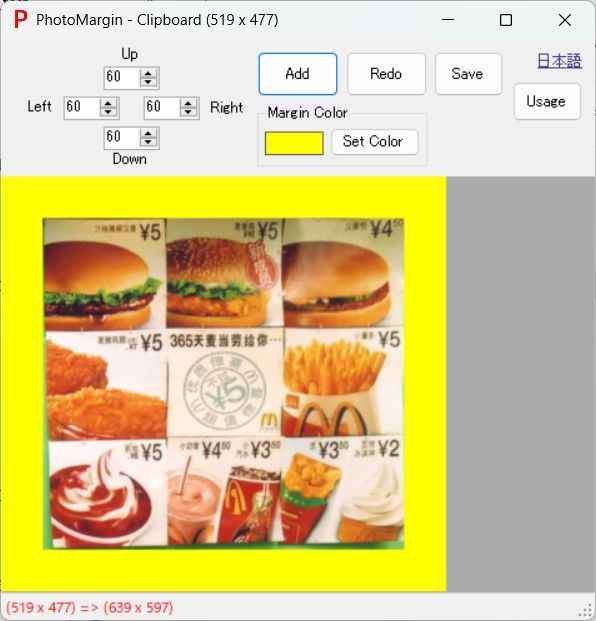
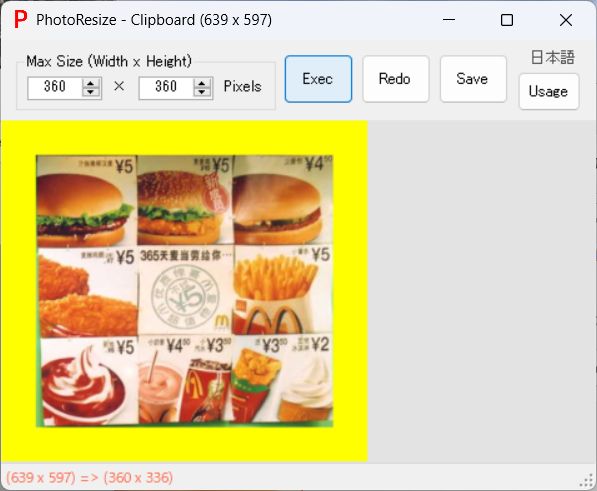
 (360 x 336 pixels)
(360 x 336 pixels)
