PhotoTools Portable version 0.9
I created simple tools(Windows apps) that is easy to use for organizing and reusing photos and videos taken.By selecting tool name, you can check how to use tool.
| Tool name | Description |
|---|---|
| MultiPhotoResize | Resize multi photos |
| Photo2Video | Create a video from a photo |
| PhotoAlign | Align and paste two photos side by side |
| PhotoCrop | Crop photo or video |
| PhotoMargin | Add margin around photo |
| PhotoPerspective | Perspective warp photo |
| PhotoRename | Rename multi photos to the specified name and date and time |
| PhotoResize | Resize photo or video to fit the specified size |
| PhotoRotate | Rotate photo |
| PhotoSteg | Embed (hide) any data file in a photo |
| PhotoWatermark | Add watermark text to photo or video |
| VideoCodec | Change the video codec and quality (reduce file size) |
| VideoConnect | Connect multi videos |
| VideoCut | Cut out video at a specified time |
| VideoFps | Change the video frame rate (FPS value) |
| VideoFrames | Specify the FPS value from the video and save the frame images with sequential file names |
| VideoSpeed | Creating fast-forward video (changing the video speed) |
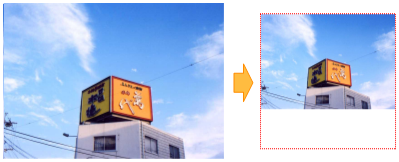
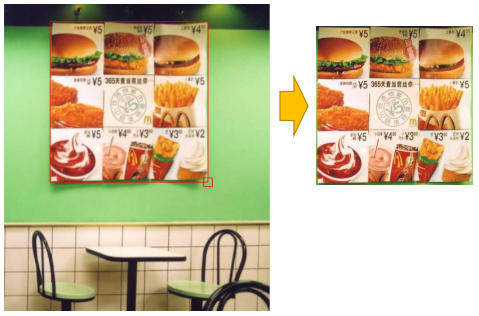
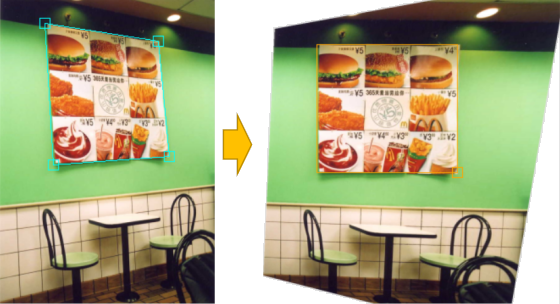
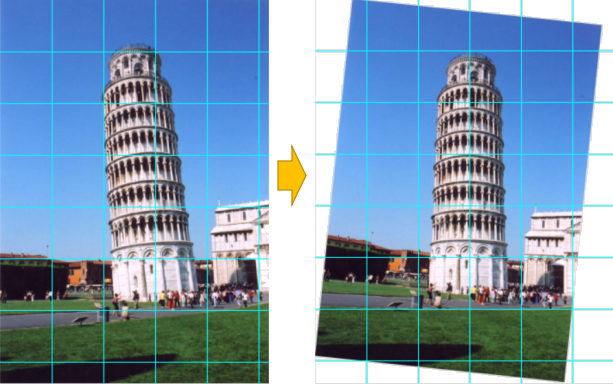
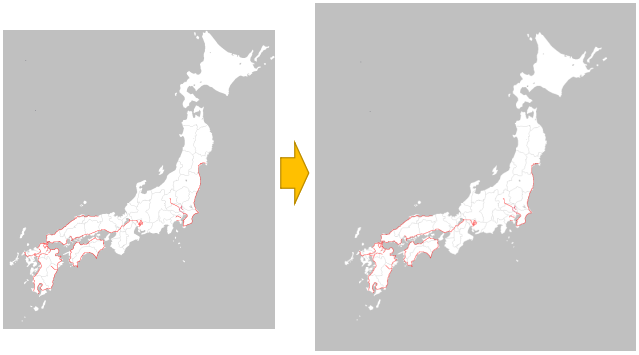
- Environment: Windows
- You can display the menu and launch other tools from the P icon in the top left of each tool.

- Tools can be used in conjunction by passing image via the clipboard.→ Clipboard cooperation
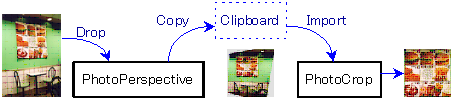
- By downloading and deploying FFmpeg according to the instructions in the FFmpeg install, some tools can be made video compatible.
History
- version 0.93 (Latest release)
- 2025/09/29 VideoSpeed: Maximum speed increased from 20x to 100x.
- 2025/09/08 PhotoAlign: created.
- 2025/08/31 PhotoCrop: Support to set the crop size to a multiple 4.
- 2025/08/31 VideoFps, Photo2Video: created.
- version 0.92
- 2025/08/21 PhotoSteg: created.
- 2025/08/12 PhotoRename: Support to change the extension format while keeping the original file name.
- 2025/08/12 PhotoWatermark: Display current font information on screen.
- 2025/08/12 Multiple tools: In the file save dialog, you can now select a file format different from the original format from the list.
PhotoCrop, PhotoMargin, PhotoPerspective, PhotoResize, PhotoRotate, PhotoWatermark, VideoCodec, VideoConnect, VideoCut, VideoSpeed
- 2025/08/04 VideoCodec: created.
- 2025/08/02 VideoSpeed: created.
- 2025/07/31 VideoConnect: created.
- version 0.91
- 2025/02/09 All tools: Changed the maximum image size that can be handled from 4000x4000 to 8000x8000.
- version 0.9
- 2024/09/28 VideoFrames: The initial save folder has been changed from the original video folder to the last saved folder.
- 2024/09/20 MultiPhotoResize: supported 'Overwrite the original image' mode.
- 2024/09/20 VideoFrames: Fixed an implementation bug that caused the termination process to be abnormal with short video clips.
- 2024/09/04 VideoFrames: changed the font size of image file names to a slightly larger size.
- version 0.8
- 2024/08/29 VideoFrames: output image bit depth was fixed to 24bits.
- 2024/08/29 PhotoCrop: supported 'Overwrite the original image when cropping photo' mode.
- 2024/08/28 Any video processing: Display the progress and support for canceling it.
- First edition(2024/07/01 - 2024/08/25)
- 2024/08/25 MultiPhotoResize, PhotoCrop, PhotoMargin, PhotoPerspective, PhotoRename, PhotoResize, PhotoRotate, PhotoWatermark, VideoCut, VideoFrames: create and release.

