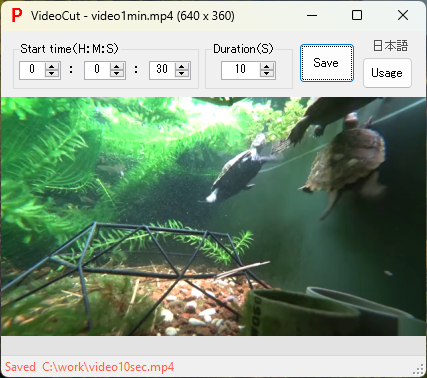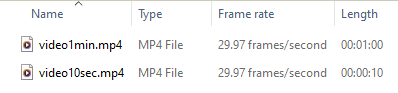VideoCut
Cut out video at a specified time.- You can cut out video using the same time settings as before (useful for cutting out multiple videos with the same time settings).
- You need to install FFmpeg.
If ffmpeg is not found, the error "Error: The system cannot find the file specified" occurs.
- Files
. │ VideoCut.exe │ PUtils.dll │ ├─ cfg/ │ videocutParam.xml │ └─ ja-JP/ VideoCut.resources.dll- The setting value storage cfg-folder and setting value xml-file will be created automatically if they do not exist.
- OpenCV files are not listed.
Usage
- Start VideoCut.exe.
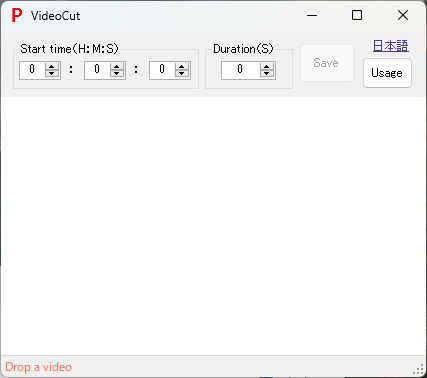
- Drop a video (MP4 file) and specify the start time(H:M:S) and duration(S).
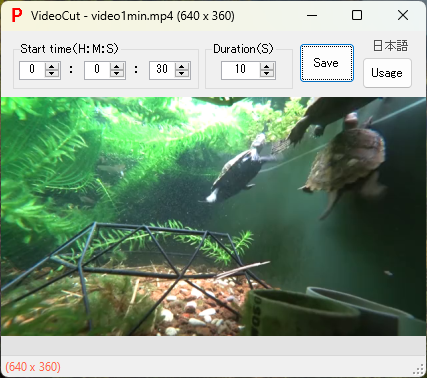
- The first frame of the video is displayed.
- [Save], Set the new file name and [Save]. Start saving.
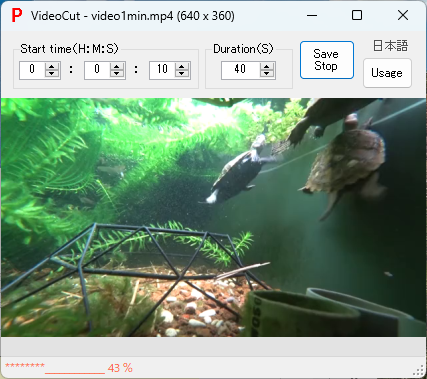
- The progress percentage is displayed while saving, and you can cancel saving by clicking [Save Stop].
- When the save is complete, the video at a specified time is saved.