VideoFrames
Specify the FPS value from the video and save the frame images with sequential file names.- You can extract frame images with the same settings as before and save them with sequential file names (useful for processing multiple videos under the same conditions).
- You need to install FFmpeg.
If ffmpeg is not found, the error "Error: The system cannot find the file specified" occurs.
- Files
. │ VideoFrames.exe │ PUtils.dll │ ├─ cfg/ │ videoframesParam.xml │ └─ ja-JP/ VideoFrames.resources.dll- The setting value storage cfg-folder and setting value xml-file will be created automatically if they do not exist.
- OpenCV files are not listed.
- Windows API CodePack files used in the folder selection dialog are not listed.
Usage
- Start VideoFrames.exe.
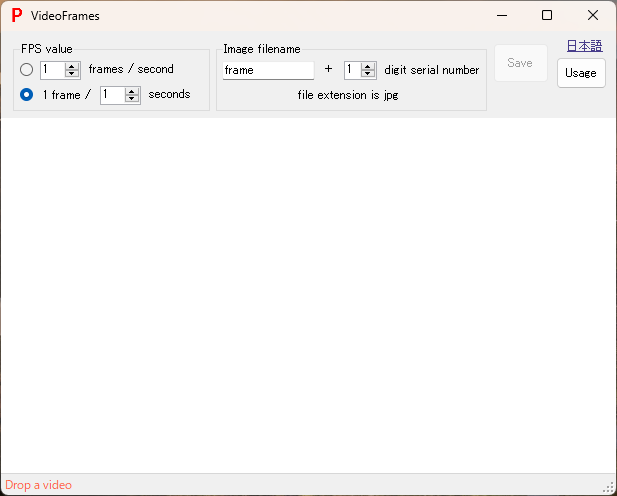
- Drop a video (MP4 file) and specify FPS value and image file name.
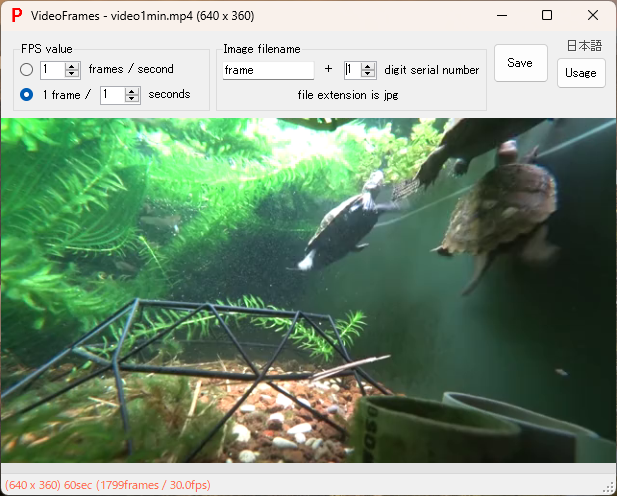
- The first frame of the video is displayed.
- [Save], Select the folder. Start saving.
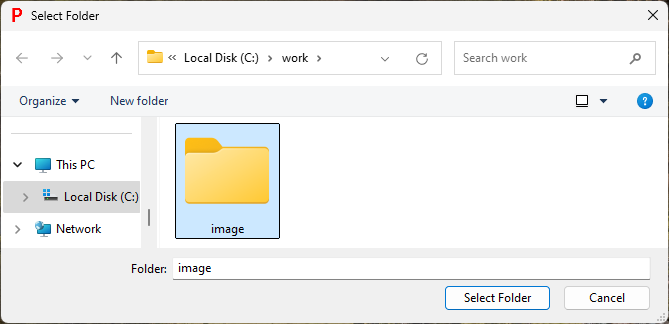
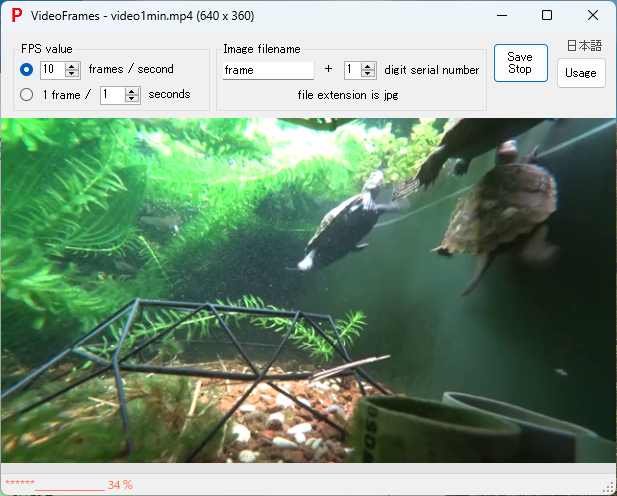
- The progress percentage is displayed while saving, and you can cancel saving by clicking [Save Stop].
- When the save is complete, frame images extracted at the specified FPS value are saved with the specified sequential file name.
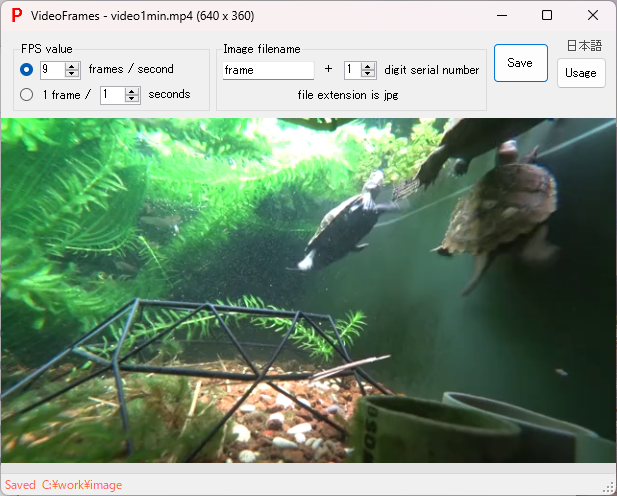
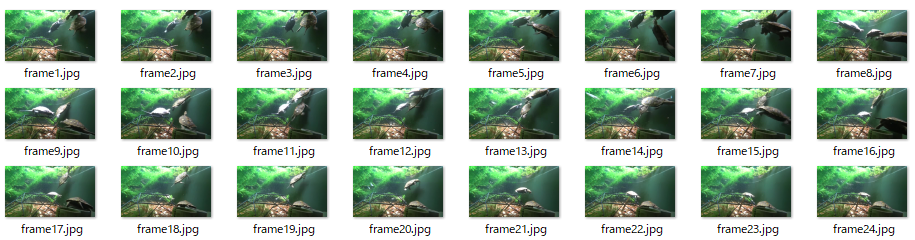
- If the serial number is less than the specified number of digits, the file name will be created by padding the beginning of the number with 0 to match the number of digits.
- The saved file is a JPEG 24-bit color image.
