MultiPhotoResize
Resize multi photos to fit the specified size.
- You can resize multiple color photos at once.
- You can resize of a photo without changing its aspect ratio.
- Since it is resized using the area averaging method, it can be resized neatly.
- Compared to the interpolation method, it is considered to be a more straightforward algorithm for the purpose.
- Because it is processed using native code, it can be resized at high speed.
- Files
. │ MultiPhotoResize.exe │ plib.dll │ PUtils.dll │ ├─ cfg/ │ multiResizeParam.xml │ └─ ja-JP/ MultiPhotoResize.resources.dllThe setting value storage cfg-folder and setting value xml-file will be created automatically if they do not exist.
Usage
- Start MultiPhotoResize.exe.
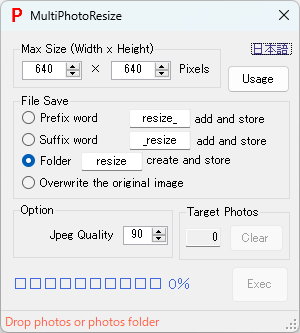
- Specify the file saving method.
- Specify whether to add the specified word before or after the original file name, create a folder with the specified name and save it in that, or overwrite the original image.
- If you overwrite the original image, be careful to specify the correct size.
- Drop a photo (Jpeg color image file) or a folder containing photos.
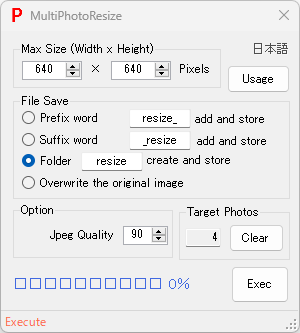
- You can repeat the drop, and the dropped image will be added to the target image.
- If you want to eliminate the target image (zero), click [Clear].
- Resize with [Exec].
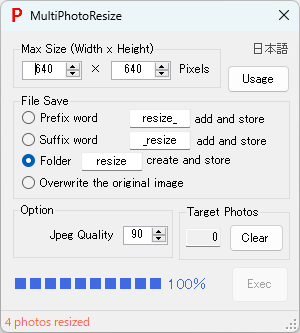
- If the original image is 980x690 pixels, a resized image of 512x360 pixels will be saved.
