PhotoWatermark
Add watermark text to photo or video.
- You can put the same watermark text in the photo in the same position (useful for adding the same watermark text to multiple photos).
- In order to add watermark text to video, you need to install FFmpeg.
If ffmpeg is not found, the error "Error: The system cannot find the file specified" occurs.
- Files
. │ PhotoWatermark.exe │ PUtils.dll │ ├─ cfg/ │ watermarkParam.xml │ └─ ja-JP/ PhotoWatermark.resources.dll- The setting value storage cfg-folder and setting value xml-file will be created automatically if they do not exist.
- OpenCV files are not listed.
Usage
- Start PhotoWatermark.exe.
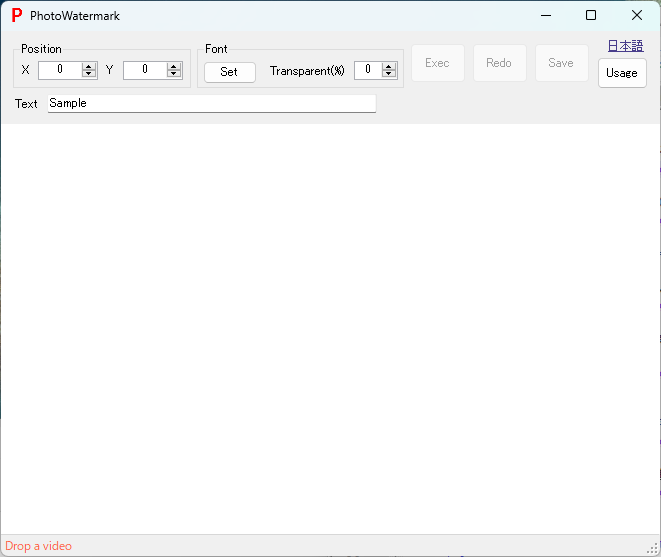
- Drop a photo (Jpeg file) or video (MP4 file).
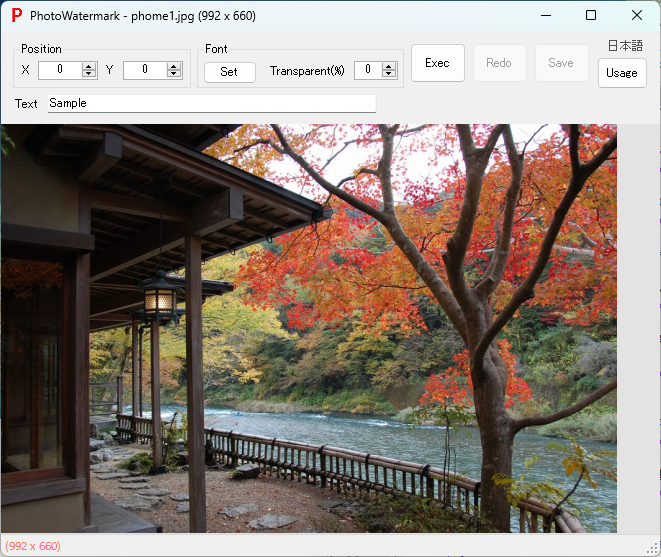
- Right-click menu
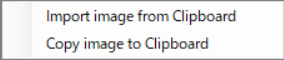 , Import the image from the clipboard (photos only, videos not supported).
, Import the image from the clipboard (photos only, videos not supported). - When you drop the video, the first frame of the video will be displayed.
- Right-click menu
- Specify the position (X, Y), font (font name, style, size, color, etc.), transparency, and watermark text and [Exec].
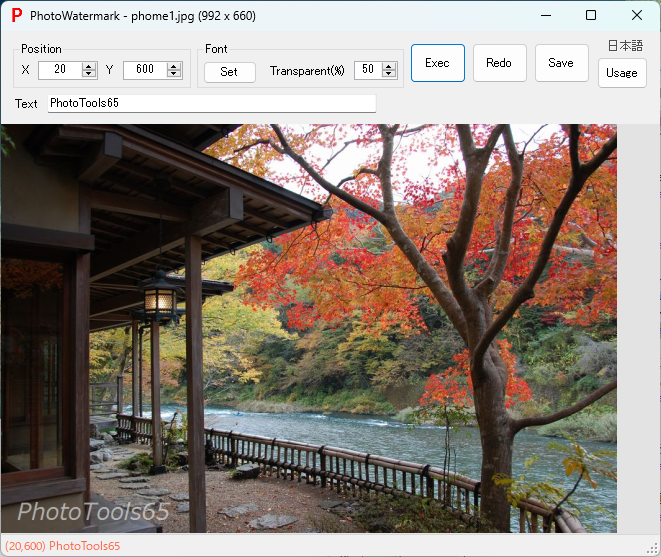
- Transparency specification is for photos only. Transparency cannot be specified for videos.
- Font specification screen.
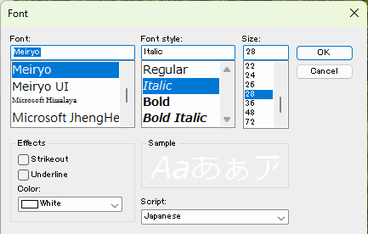
- [Save], Set the new file name and [Save].
- The following images are saved.

- In the case of video, the progress percentage is displayed while saving, and you can cancel saving by clicking [Save Stop].
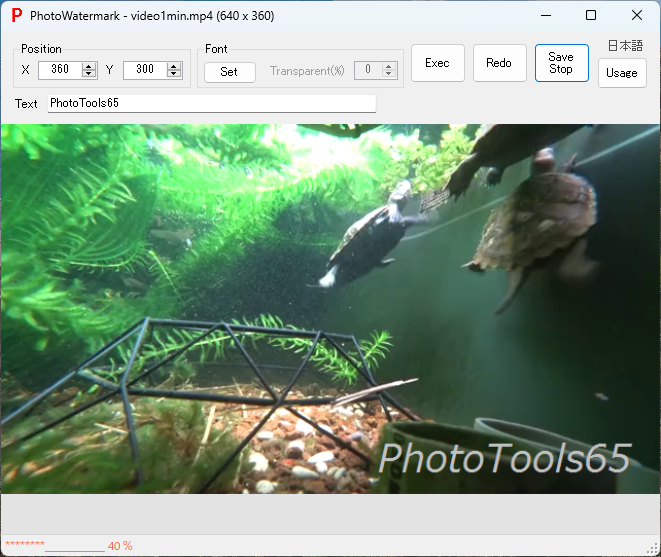
- The following images are saved.
- Right-click menu
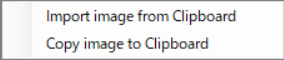 , Copy the image to the clipboard (photos only, videos not supported).
, Copy the image to the clipboard (photos only, videos not supported).
